-
Submitting attendance is the responsibility of the student and/or the parents. Attendance should be submitted each week through the StudentVue/ParentVue App. If attendance is not accurately submitted, the student can be withdrawn from WVA due to lack of attendance/work progression.
Any work done through the online curriculum as well as work done offline (reading a book, doing research for a project, creating a poster, exercising for PE, etc.) can be logged for attendance. Under the Attendance Requirements Tab, you can find the Attendance Policies for the hours required per grade level each semester.
Here is a video on how to find logged times through Edgenuity.
How to Submit Attendance Tutorial
-
Access StudentVue/ParentVue (you can do that through this website)
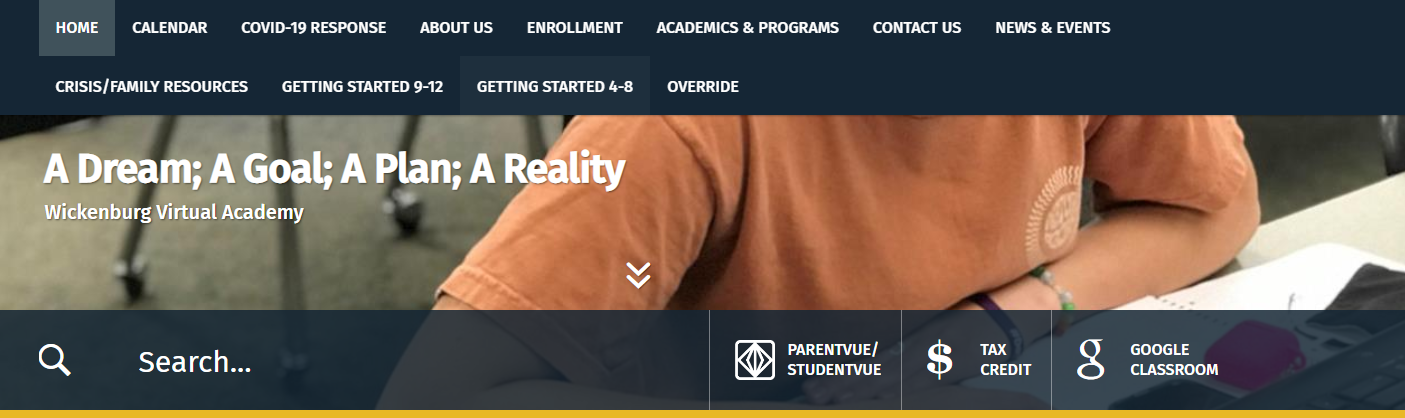
-
Make sure you are logging into the WUSD9 ParentVue Portal and choose I am a parent
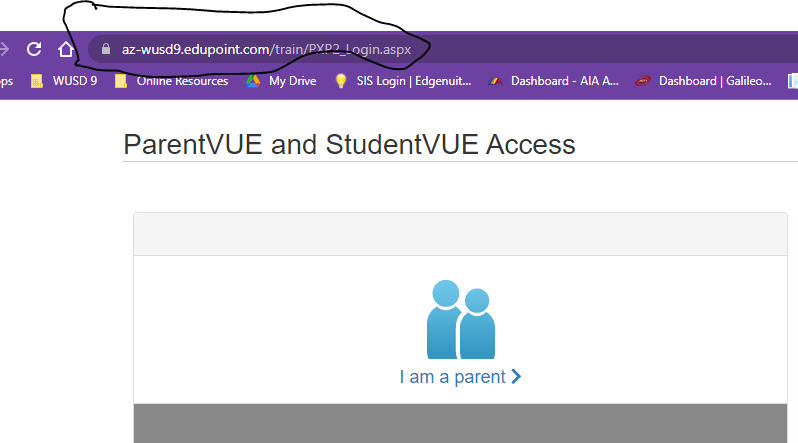
-
On the left-hand side of the screen, choose Attendance, and then on the right side of the screen, choose Time Tracker.
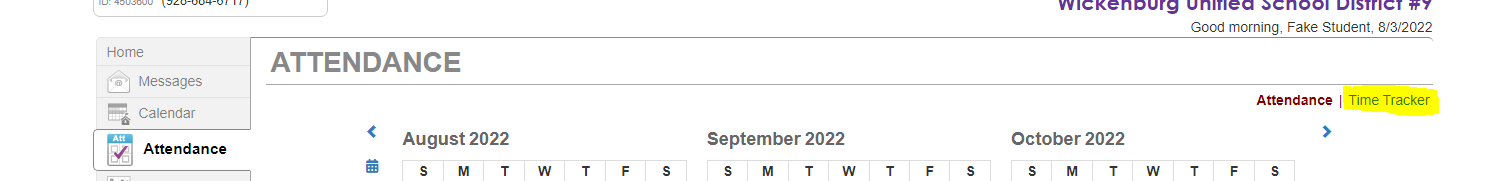
-
At the end of each day, submit the name of the activity and how much time the student spent on each course assigned to them. You can also do this at the end of the week but be sure to keep a record of it somewhere so you don’t have to remember everything. Using a chart or calendar can help with this.
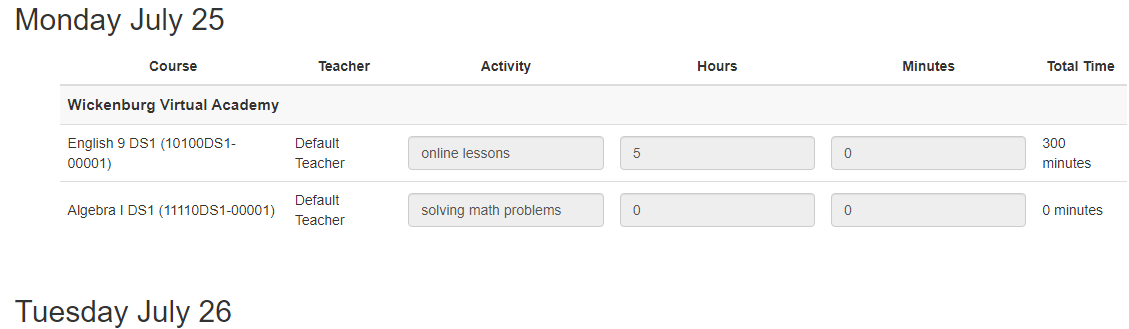
-
If you submit hours on a daily basis, choose the BLUE update times button. If you do it all at the end of the week, choose the GREEN Update and Submit button.
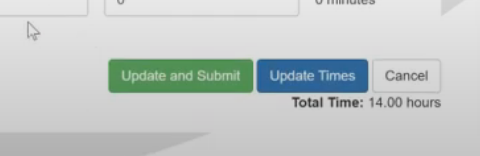
-
At the end of the week, submit all hours and verify that they are accurate for your student. These cannot be changed once you submit them. YOU CANNOT SUBMIT HOURS AHEAD OF TIME. If a mistake is made after submitting hours, please contact our office and we can assist you.
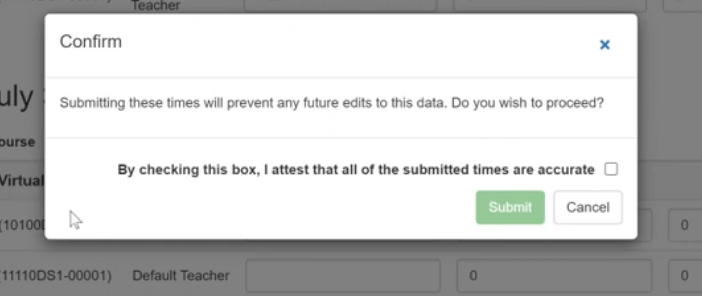
-
Select a School...

